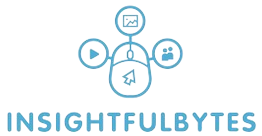Introduction
Software as a Service (SaaS) applications have transformed the way businesses operate by providing scalable, accessible, and cost-effective solutions. However, as the reliance on SaaS grows, so does the attention from malicious actors looking to exploit vulnerabilities for personal or financial gain. Understanding how hackers target SaaS applications is crucial for organizations to implement effective security measures and protect sensitive data.
Common Vulnerabilities in SaaS Applications
1. Insecure APIs
APIs are the backbone of SaaS applications, enabling communication between different services and platforms. However, poorly designed or insecure APIs can become entry points for hackers. Vulnerabilities such as lack of authentication, improper encryption, and exposure of sensitive data can be exploited to gain unauthorized access or manipulate data.
2. Weak Authentication Mechanisms
Weak or improperly implemented authentication systems make it easier for hackers to bypass security controls. Common issues include the use of default credentials, lack of multi-factor authentication (MFA), and inadequate password policies. Exploiting these weaknesses can lead to unauthorized account access and data breaches.
3. Insufficient Data Encryption
Data encryption is essential for protecting information both at rest and in transit. SaaS applications that do not adequately encrypt data are vulnerable to interception and unauthorized access. Attackers can exploit this vulnerability to steal sensitive information such as personal data, financial records, and intellectual property.
4. Cross-Site Scripting (XSS) and Injection Attacks
XSS and SQL injection attacks target the input fields of SaaS applications, allowing hackers to execute malicious scripts or manipulate database queries. These attacks can lead to data theft, corruption, or unauthorized access to the application’s backend systems.
How Hackers Exploit These Vulnerabilities
1. Reconnaissance and Information Gathering
Before launching an attack, hackers perform extensive reconnaissance to gather information about the target SaaS application. This includes identifying the technologies used, understanding the architecture, and detecting potential weaknesses. Tools like automated scanners and social engineering techniques are commonly employed during this phase.
2. Exploiting APIs
Once vulnerabilities in APIs are identified, hackers can exploit them to gain unauthorized access or manipulate data. Techniques include brute-forcing API keys, exploiting lack of rate limiting, and injecting malicious code to compromise the application’s functionality.
3. Credential Stuffing and Brute Force Attacks
Using stolen or leaked credentials from other breaches, hackers attempt to gain access to SaaS applications through credential stuffing. Brute force attacks, which involve systematically guessing usernames and passwords, are also employed to breach accounts with weak authentication mechanisms.
4. Man-in-the-Middle (MitM) Attacks
MitM attacks involve intercepting and altering communications between the user and the SaaS application. By exploiting weak encryption protocols or unsecured networks, hackers can eavesdrop on sensitive information or inject malicious data into legitimate communications.
Real-World Examples of SaaS Exploits
1. Salesforce Data Breach
In 2017, Salesforce faced a significant data breach where hackers exploited vulnerabilities in the platform’s API to access customer data. The breach highlighted the importance of securing APIs and implementing robust authentication mechanisms.
2. Slack Phishing Attacks
Slack, a popular SaaS communication tool, has been targeted by phishing attacks where hackers trick users into revealing their login credentials. These attacks demonstrate the need for comprehensive user education and the implementation of multi-factor authentication.
Best Practices to Protect SaaS Applications
1. Implement Strong Authentication
Adopting multi-factor authentication (MFA) and enforcing strong password policies can significantly reduce the risk of unauthorized access. Additionally, regular audits of user accounts and access privileges help maintain security integrity.
2. Secure APIs
Ensuring that APIs are securely designed and regularly tested for vulnerabilities is crucial. Implementing rate limiting, input validation, and proper authentication can mitigate potential API-based attacks.
3. Encrypt Data Effectively
Using robust encryption standards for data at rest and in transit protects sensitive information from interception and unauthorized access. Regularly updating encryption protocols to address emerging threats is also essential.
4. Regular Security Audits and Penetration Testing
Conducting frequent security audits and penetration testing helps identify and address vulnerabilities before they can be exploited. Engaging third-party security experts can provide an unbiased assessment of the application’s security posture.
5. Educate and Train Users
Providing regular training to users about security best practices, recognizing phishing attempts, and the importance of maintaining strong passwords can enhance the overall security of the SaaS application.
Conclusion
The security of SaaS applications is paramount as businesses continue to adopt cloud-based solutions for their operations. By understanding how hackers exploit vulnerabilities and implementing robust security measures, organizations can protect their data, maintain customer trust, and ensure the continued success of their SaaS offerings. Staying informed about emerging threats and continuously improving security practices are essential steps in safeguarding against cyberattacks in the ever-evolving digital landscape.