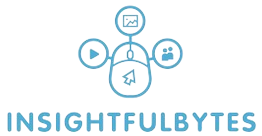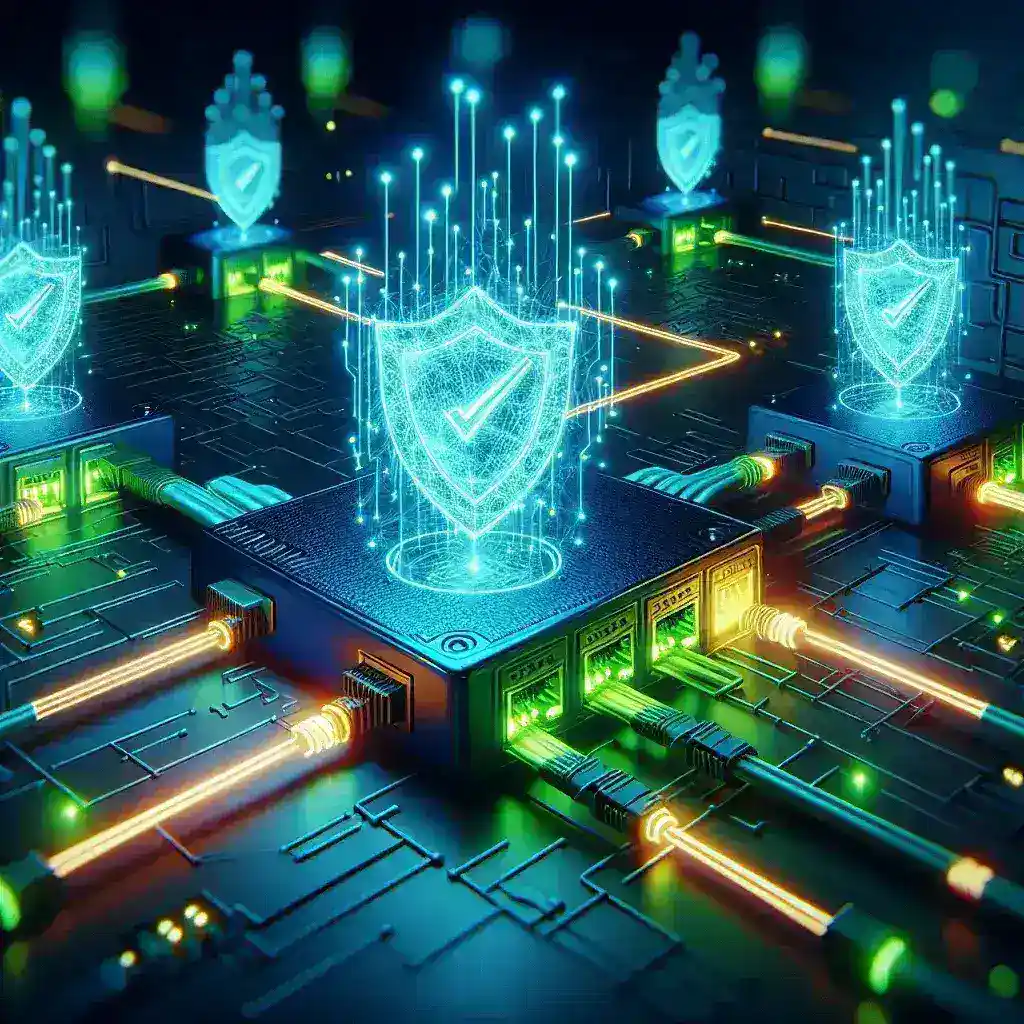Introduction
Setting up a network adapter for failover is crucial to ensure network reliability and reduce downtime. Failover mechanisms enable a network to switch from a primary connection to a secondary one in case of failure, maintaining continuous connectivity. This article covers the step-by-step process of configuring a network adapter for failover, leveraging technologies such as NIC teaming, bonding, and server-specific configurations.
What is Network Adapter Failover?
Network adapter failover is a networking technique used to increase network availability and resilience. When the primary network adapter fails, traffic automatically switches to a secondary adapter, minimizing downtime and maintaining network services. Let’s look into the mechanisms that can be employed for this purpose.
Common Failover Mechanisms
| Mechanism | Description |
|---|---|
| NIC Teaming | Combines multiple network adapters into a single logical network adapter. |
| Bonding | Joins multiple network interfaces at the software level. |
| Failover Clustering | Configures multiple servers to form a cluster, improving availability. |
| Load Balancing | Distributes network traffic across multiple adapters or servers. |
Steps to Set Up a Network Adapter for Failover
Step 1: Identify Network Requirements
Before setting up failover, identify the network’s specific demands, such as bandwidth, latency, and redundancy needs.
- Analyze network traffic patterns.
- Define the critical network functions requiring failover capabilities.
- Evaluate current network infrastructure and compatibility.
Step 2: Choose the Appropriate Failover Mechanism
Select the suitable failover mechanism based on identified requirements. For most redundancy needs, NIC teaming or bonding are ideal solutions.
Step 3: Set Up NIC Teaming in Windows
Configure NIC Teaming on Windows Server
The following steps guide you through setting up NIC Teaming on a Windows Server:
- Open Server Manager and select Local Server.
- Click NIC Teaming under Properties.
- In the NIC Teaming window, click Tasks, then select New Team.
- Assign a name to your team and select the network adapters to include in the team.
- Choose the teaming mode from Switch Independent, Static Teaming, or LACP.
- Click OK to create the team.
Step 4: Set Up Network Bonding in Linux
Linux offers robust support for bonding multiple network interfaces. Follow these steps:
- Install required packages:
sudo apt-get install ifenslave - Edit the network configuration file:
sudo nano /etc/network/interfaces - Add the following configuration, modifying it for your specific network:
auto bond0 iface bond0 inet static address 192.168.1.100 netmask 255.255.255.0 gateway 192.168.1.1 bond-slaves eth0 eth1 bond-mode active-backup bond-miimon 100 - Enable bonding by loading the module:
sudo modprobe bonding - Restart the network service:
sudo /etc/init.d/networking restart
Step 5: Test the Failover Setup
Once configured, rigorously test the failover setup to ensure that it works correctly.
- Disconnect the primary network adapter and ensure that the secondary adapter takes over.
- Monitor network traffic during failover scenarios to check for packet loss or latency issues.
- Analyze logs for any errors or warnings related to the failover mechanism.
Additional Tips for Effective Failover
Regular Maintenance
Regularly review and maintain the failover configuration. Update firmware, drivers, and software as needed to ensure compatibility and security.
Monitoring and Alerts
Implement monitoring and alert systems to detect network adapter failures and other related issues promptly.
Documentation
Document the failover configuration and procedures. Keep these documents accessible for quick troubleshooting.
Conclusion
Setting up a network adapter for failover is essential for maintaining network reliability and minimizing downtime. By following the outlined steps, you can enhance your network’s resilience and ensure seamless operation even during adapter failures. Whether using NIC teaming on Windows or bonding on Linux, thorough testing and regular maintenance are crucial to a successful failover setup.