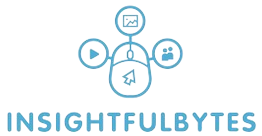Understanding How to Reboot an iPad
Rebooting your iPad can often resolve minor glitches and performance issues. Here’s a step-by-step guide to help you reboot your iPad effectively.
Method 1: Soft Reboot
- Step 1: Press and hold the power button on the top of your iPad.
- Step 2: Slide to power off when the slider appears on the screen.
- Step 3: Once the device is off, press and hold the power button again until the Apple logo appears.
Method 2: Hard Reboot
- For iPad models with a Home button
- Step 1: Press and hold both the Home button and the top (or side) power button simultaneously.
- Step 2: Keep holding the buttons until the screen turns off and the Apple logo appears.
- For iPad models without a Home button
- Step 1: Quickly press and release the Volume Up button.
- Step 2: Quickly press and release the Volume Down button.
- Step 3: Press and hold the power button until the Apple logo appears.
Common Fixes for iPad Issues
If rebooting doesn’t resolve the problem, try these common fixes:
Fix 1: Check for Software Updates
- Open the Settings app.
- Go to General.
- Select Software Update to see if there’s a new version available.
Fix 2: Reset All Settings
- Open the Settings app.
- Navigate to General.
- Scroll down and select Reset.
- Tap on Reset All Settings (this will not delete your data).
Fix 3: Free Up Storage
- Go to Settings.
- Select General.
- Tap on iPad Storage to review storage used.
- Delete unnecessary files, apps, or media to free up space.
Fix 4: Restore iPad Using iTunes
- Connect your iPad to your computer and open iTunes.
- Select your iPad when it appears in iTunes.
- Click on Restore iPad and follow the on-screen instructions (ensure you back up your data first).
Conclusion
Regular maintenance, such as rebooting and updating software, can keep your iPad running smoothly. If problems persist, consider reaching out to Apple Support for further assistance.