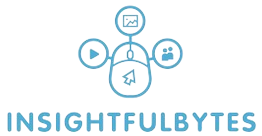In today’s digital age, improving typing speed is essential for both professional and personal tasks. Whether you’re drafting emails, coding, or simply chatting with friends, swift typing can save you time and enhance your productivity. This article outlines effective strategies and tips to help you boost your typing speed.
The Importance of Typing Speed
Before diving into methods to improve your typing speed, it’s crucial to understand why it matters. Faster typing increases efficiency, reduces fatigue, and can drastically enhance overall productivity.
Keys to Improving Typing Speed
The journey to becoming a faster typist requires a combination of practice, proper technique, and sometimes the assistance of technology. Let’s delve into the core aspects:
1. Practice Regularly
Consistent practice is imperative for enhancing muscle memory, a fundamental aspect of typing. Aim for dedicated typing sessions daily or weekly to see significant improvements.
2. Use Typing Software
Typing software and online tools like TypingClub, Typing.com, and 10FastFingers offer structured lessons and tests to help you gauge and improve your speed. These platforms provide real-time feedback which is crucial for progression.
3. Learn Touch Typing
Touch typing involves using all your fingers and knowing the keyboard layout without looking. This technique significantly increases speed and accuracy once mastered.
4. Minimize Errors
Accuracy is as important as speed. Frequent errors can slow you down and cause frustration. Start slow, focus on accuracy, and gradually increase your typing speed.
Proper Ergonomics
Your typing environment can greatly affect your typing speed and overall comfort. Implementing ergonomic practices can prevent strain and improve efficiency.
Ergonomic Tips:
- Ensure your chair and desk are at the correct height.
- Maintain a straight posture to reduce strain on your back and neck.
- Position your keyboard to allow your wrists to remain straight while typing.
- Use a comfortable, supportive chair to remain seated for extended periods.
Proper Finger Placement
Correct finger placement is vital for touch typing. Here’s a basic guide:
| Finger | Home Row Key | Other Keys |
|---|---|---|
| Left Pinky | A | Q, Z, 1 |
| Left Ring | S | W, X, 2 |
| Left Middle | D | E, C, 3 |
| Left Index | F | R, T, G, V, B, 4, 5 |
| Right Index | J | Y, U, H, N, M, 6, 7 |
| Right Middle | K | I, < |
| Right Ring | L | O, . |
| Right Pinky | ; | P, /, \, – |
Consistency in finger placement can significantly contribute to faster typing.
Speed Building Exercises
Engaging in specific exercises can further accelerate your typing speed. Here are some effective exercises:
- Typing Tests: Conduct regular typing tests to track your progress and set goals.
- Copy Typing: Practice typing text from other sources to improve both speed and accuracy.
- Muscle Memory Drills: Repeat common words and phrases to build muscle memory.
Utilizing Shortcuts
Keyboard shortcuts can greatly enhance your typing efficiency by reducing reliance on the mouse. Familiarize yourself with common shortcuts used in your daily tasks:
- Copy: Ctrl + C (Windows) or Command + C (Mac)
- Paste: Ctrl + V (Windows) or Command + V (Mac)
- Cut: Ctrl + X (Windows) or Command + X (Mac)
- Undo: Ctrl + Z (Windows) or Command + Z (Mac)
- Redo: Ctrl + Y (Windows) or Command + Y (Mac)
Advanced Techniques
Once comfortable with basics, advanced techniques can drive your typing speed even higher:
- Dictation Software: Use speech-to-text tools to convert speech into text quickly.
- Keyboard Layouts: Experiment with different keyboard layouts like Dvorak or Colemak which are designed for smoother typing flow.
- Macros: Set up macros for repetitive tasks to save time.
Tracking Progress
Use tools like TypingTest.com to regularly assess and track your typing speed. Set realistic goals and celebrate milestones to stay motivated.
Conclusion
Improving typing speed is a gradual process that combines practice, proper technique, and consistency. By following the strategies outlined in this article, you’ll be well on your way to becoming a fast and efficient typist. Remember to practice regularly, use the right tools, and always focus on accuracy alongside speed.