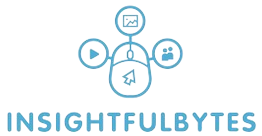In a world where digital communication is paramount, the ability to type quickly and accurately is more valuable than ever. Touch typing, a method where you use muscle memory to find keys without looking at the keyboard, offers a significant advantage. Let’s delve into how you can use touch typing to type faster, enhance productivity, and reduce strain on your hands.
History and Evolution of Touch Typing
Touch typing isn’t a new concept. It dates back to the late 19th century when Frank Edward McGurrin, a court stenographer from Salt Lake City, reportedly invented the method. Over the years, touch typing has evolved with the development of more ergonomic keyboards and specialized training software, making it accessible to almost everyone.
Key Milestones in Touch Typing
| Year | Event |
|---|---|
| 1888 | Frank Edward McGurrin wins a typing contest using touch typing. |
| 1920s | Typing classes become standard in high schools across the United States. |
| 1980s | Introduction of typing tutor software for personal computers. |
| 2000s | Online typing courses and games make touch typing widely accessible. |
Benefits of Touch Typing
Touch typing offers a myriad of benefits that extend beyond simply being able to type faster:
- Increased Productivity: Typing faster allows you to complete tasks more quickly, giving you more time for other activities.
- Accuracy: With practice, touch typists tend to make fewer errors, reducing the need for constant corrections.
- Ergonomics: Good touch typing habits can reduce physical strain on your hands, wrists, and shoulders.
- Focus: By not looking at the keyboard, you can keep your attention on the screen, making the writing process more seamless.
Learning Touch Typing
Learning touch typing may seem daunting, but with the right approach, anyone can become proficient. Here are some steps to get you started:
1. Choose the Right Tools
Select a typing tutor software or online course that suits your learning style. Some popular options include TypingClub, Keybr, and Ratatype.
2. Proper Posture
Maintaining a good posture is crucial. Ensure your back is straight, your feet flat on the floor, and your wrists are not resting on the keyboard while typing.
3. Hand Placement
Familiarize yourself with the home row keys (A, S, D, F, J, K, L, 😉 where your fingers should rest when not typing.
4. Practice Regularly
Consistent practice is key. Dedicate at least 15-20 minutes daily to practice. Focus on accuracy first, then gradually increase your speed.
5. Use All Your Fingers
Initially, you may find it challenging to use all your fingers, but persistence will pay off. Each finger has designated keys, and mastering this will significantly increase your typing speed.
Common Mistakes to Avoid
While learning touch typing, avoiding common pitfalls can make the process smoother:
- Looking at the Keyboard: Resist the temptation to look at the keys. This habit can hinder your progress.
- Rushing: Focus on accuracy rather than speed, especially in the beginning. Speed will naturally improve with time.
- Bad Posture: Always maintain a proper posture to avoid physical strain and injuries.
Conclusion
Touch typing is a valuable skill that can significantly enhance your productivity and reduce physical strain. By understanding its history, recognizing its benefits, and adopting effective learning strategies, you can become a proficient touch typist. Remember, practice and patience are essential. Start your touch typing journey today and see the difference it makes in your daily digital interactions.