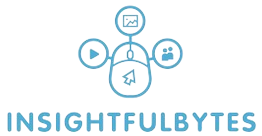The rise of video chat has transformed how we connect. Whether it’s catching up with loved ones across the globe or conducting a business meeting from the comfort of your couch, crystal-clear video and crisp audio are essential. But with a dizzying array of webcams, microphones, and headsets on the market, choosing the right gear can be overwhelming. Fear not! This guide will equip you with the knowledge to pick the perfect video chat essentials, ensuring you always look and sound your best during your next virtual encounter.
Video Chat Essentials
In today’s fast-paced world, video communication has become an indispensable tool for staying connected with colleagues, friends, and family members. Whether you’re working remotely, attending virtual meetings, or catching up with loved ones, video chats offer a convenient way to communicate face-to-face, no matter where you are.
With the rise of remote work and the increasing reliance on virtual communication, having the right gear for video chats has never been more important. From choosing the right camera to ensuring a stable internet connection, each aspect of your setup plays a crucial role in the quality of your video calls. In this article, we’ll explore the essential gear you need to optimize your video chat experience and make every interaction seamless and professional.
Choosing the Right Camera
When it comes to video chats, selecting the right camera is essential for ensuring high-quality visuals and a professional appearance. Here are some key factors to consider when choosing the perfect camera for your needs:
Factors to Consider:
- Resolution: Opt for a camera with high-resolution capabilities to ensure crisp and clear video quality. Look for cameras that support at least 1080p resolution for sharp images.
- Frame Rate: Consider the frame rate of the camera, which determines the smoothness of motion in your video. Higher frame rates, such as 30 frames per second (fps) or higher, result in smoother and more fluid video playback.
- Compatibility: Ensure that the camera is compatible with your computer or device. Look for cameras that support plug-and-play functionality for easy setup and seamless integration with your preferred video chat software.
- Field of View: Evaluate the camera’s field of view, which determines how much of the surrounding area it can capture. A wider field of view is beneficial for group calls or situations where you need to capture more than just your face.
- Auto-Focus and Exposure: Choose a camera with reliable auto-focus and exposure features to maintain sharp focus and optimal lighting conditions throughout your video chat.
- Mounting Options: Consider how you plan to mount or position the camera. Look for cameras with versatile mounting options, such as adjustable stands or tripod mounts, to achieve the desired angle and framing.
By considering these factors and exploring top camera options, you can choose the perfect camera to elevate your video chat experience and ensure professional-quality visuals during every interaction.
Selecting the Best Microphone
Clear and crisp audio is crucial for effective communication during video chats. A high-quality microphone can significantly enhance the clarity of your voice and minimize background noise, ensuring that your message is heard loud and clear. When selecting a microphone for your video chat setup, consider the following factors:
USB Condenser Microphones
These microphones are popular choices for video chats due to their plug-and-play functionality and excellent audio quality. USB condenser microphones offer sensitivity and clarity, making them ideal for capturing voices with precision and detail. Some recommended USB condenser microphones include:
- Blue Yeti: Known for its versatility and superior sound quality, the Blue Yeti microphone offers multiple recording patterns, adjustable gain control, and built-in headphone monitoring for real-time audio monitoring.
- Audio-Technica AT2020USB+: With its cardioid pickup pattern and high-quality A/D converter, the Audio-Technica AT2020USB+ delivers studio-quality audio reproduction and is compatible with both Mac and PC systems.
Clip-On Lapel Microphones
Clip-on lapel microphones, also known as lavalier microphones, are compact and lightweight options that offer hands-free operation and discreet placement. These microphones are commonly used in interviews, presentations, and video productions to capture clear and natural-sounding audio. Some recommended clip-on lapel microphones include:
- Rode SmartLav+: Designed for use with smartphones and tablets, the Rode SmartLav+ offers broadcast-quality audio capture and includes a foam windshield to minimize wind noise and plosive sounds.
- Sennheiser EW 100 G4-ME2: This wireless clip-on microphone system provides reliable performance and clear audio transmission, making it suitable for professional video chats and live presentations.
By investing in a high-quality microphone and considering your specific needs and preferences, you can ensure that your voice is heard with clarity and precision during video chats, enhancing the overall quality of your communication and fostering productive interactions.
Optimizing Lighting Setup
| Lighting Option | Description | Benefits |
| Natural Light | Utilizes sunlight for illumination | Provides soft, flattering light |
| Softbox Lights | Emits diffused light for even illumination | Reduces harsh shadows and glare |
| LED Ring Lights | Circular-shaped lights for balanced lighting | Creates attractive catchlights in the eyes |
When it comes to video chats, proper lighting is essential for ensuring that you look your best and that your surroundings are well-lit. Here are some lighting options to consider for optimizing your setup:
- Natural Light: Utilizing natural light from windows can provide soft and flattering illumination, enhancing your appearance on camera.
- Softbox Lights: These lights emit diffused light, minimizing harsh shadows and glare. Softbox lights are ideal for creating a flattering and evenly lit environment for video chats.
- LED Ring Lights: Circular-shaped LED ring lights provide balanced lighting and create attractive catchlights in the eyes. They are popular among content creators and video chat enthusiasts for their ability to produce professional-looking results.
After considering these lighting options, it’s important to position the lights strategically to achieve the desired effect. Experiment with different angles and distances to find the most flattering lighting setup for your face and surroundings. Additionally, consider using adjustable LED lights or dimmers to control the intensity of the light and create the perfect ambiance for your video chats. With the right lighting setup, you can enhance your appearance, create a professional atmosphere, and ensure that you’re always well-lit and visible during your video calls.
Ensuring Stable Internet Connection
Ensuring a stable internet connection is crucial for seamless and uninterrupted video chats. To achieve this, start by selecting a reliable internet service provider with a high-speed connection suitable for video streaming. Consider upgrading to a faster plan if necessary, especially if you frequently experience lagging or buffering during video calls. Additionally, position your router in a central location within your home or office to ensure optimal signal strength and coverage throughout the space.
Furthermore, minimize bandwidth usage by closing unnecessary applications and avoiding large file downloads or streaming activities during video chats. If you’re experiencing connectivity issues, try restarting your router or connecting your device directly to the router via an Ethernet cable for a more stable connection. By prioritizing a stable internet connection, you can avoid disruptions and ensure smooth communication during your video chats.
Backdrop and Setting
When participating in video chats, your backdrop and setting play a significant role in shaping the perception others have of you. Here are some considerations to keep in mind:
Creating a Professional Background:
- Choose a clean and clutter-free backdrop to minimize distractions and maintain focus on you during the call.
- Consider using virtual backgrounds or backdrop stands with fabric backgrounds for a polished and professional look.
- Avoid backgrounds with bright colors, busy patterns, or personal items that may detract from your presence in the video chat.
Tips for a Suitable Setting:
- Select a quiet and well-lit location for your video chats to ensure clear audio and visibility.
- Position yourself facing a window or a source of natural light to achieve soft and flattering illumination.
- Adjust the camera angle and framing to capture yourself from the waist up, allowing others to see your gestures and expressions clearly.
By paying attention to your backdrop and setting, you can create a professional and visually appealing environment for your video chats, enhancing your overall presence and communication effectiveness.